Are you struggling to generate sales on Pinterest? You’re not alone. With over 450 million monthly users (according to Sprout Social), Pinterest is an amazing platform to showcase your products, but it can be challenging to convert those impressions into sales. That’s why we’ve put together this quick and simple guide to help you get more sales on Pinterest.
What’s covered:
- How to optimize your Pinterest profile for maximum visibility.
- Creating eye-catching pins that will draw attention and encourage people to click through to your website.
- How to utilize keywords to make sure your content can be easily found by potential customers.
- Craft effective pin descriptions that succinctly convey the purpose of the pin.
- How to take advantage of business account features to help you maximize your sales potential.
So, let’s get started, friends!

Easy Guide to Getting Sales On Pinterest
Can you sell on Pinterest? Absolutely! It’s a great platform for businesses looking to increase sales and drive traffic to their website. By optimizing your profile and creating visually appealing pins, you can attract a larger audience and ultimately convert them into customers.
Remember to stay consistent and engage with your audience regularly. By building a strong presence on Pinterest, you can take your sales to the next level.
Optimize Your Pinterest Profile
To elevate your Pinterest presence, you must optimize your profile by utilizing clear and concise descriptions, relevant keywords, and visually appealing graphics. Your profile should reflect your brand’s identity and purpose.
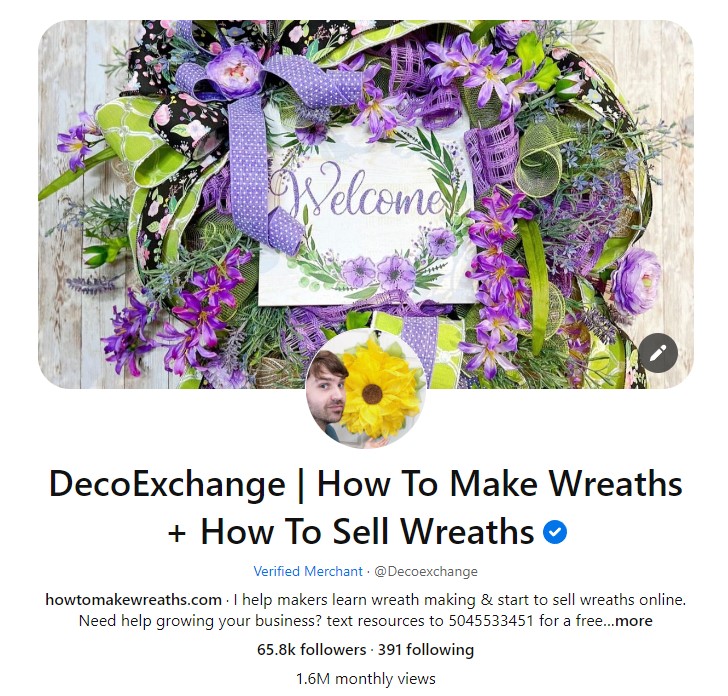
Pinterest Profile Must Haves
- Name + Business Name
- Fill out your bio description
- Include a profile picture
- Link to your website
Pinterest Board Optimization
Pinterest boards are like folders where you organize and store Pinterest pins. You can use them to save ideas for wreaths you would like to make, or even keep track of completed projects. Create specific boards for each type of wreath you plan to make such as “Fall Wreaths,” “Christmas Wreaths,” or “Everyday Wreaths”.
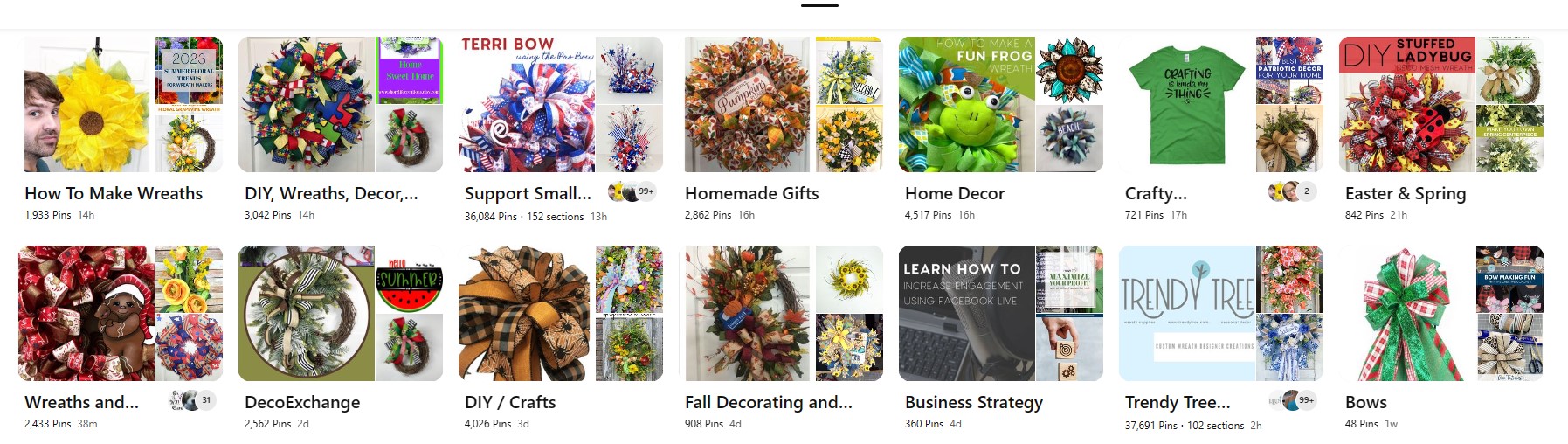
It’s very important to use keywords in your board titles and descriptions to improve your chances of showing up in relevant searches.
Below you’ll find How to Make Wreath’s brand board. You absolutely should have one too. This features only your products from your business. Make sure to include a good description that includes SEO keywords so pinners can find you in their search results.
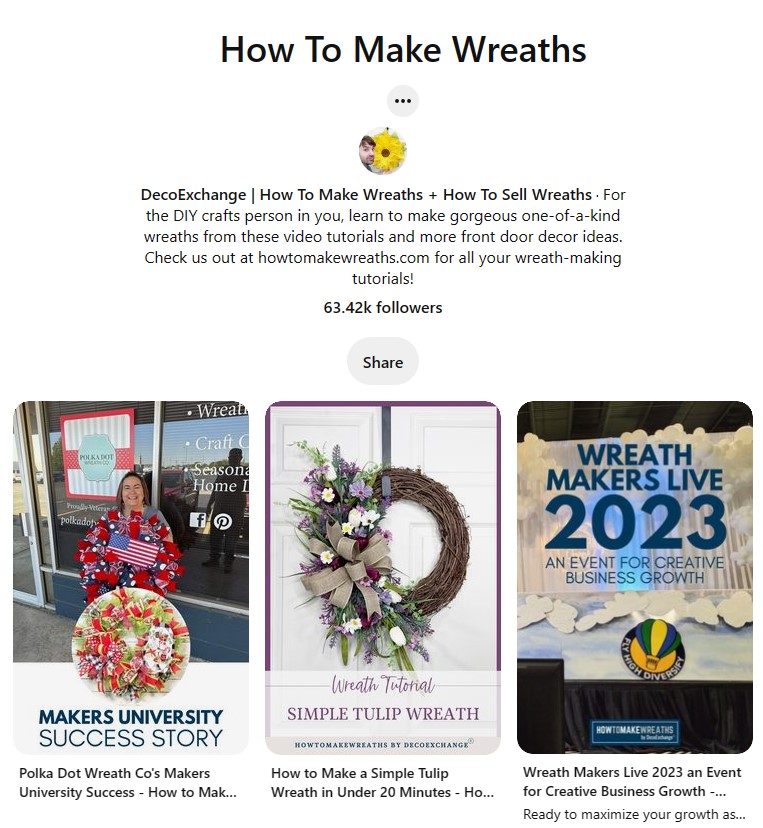
Create Eye-Catching Pins for More Sales on Pinterest
Create pins that showcase your products in an attractive and engaging way. Utilize lifestyle images and product photography to give your audience a clear idea of what they can expect from your brand.
Pinterest Image Best Practices
Don’t be afraid to get creative with your pins, but always make sure they are visually appealing and on-brand. Really, when it comes down to it the photos you use should speak for themselves versus the text and graphics you add on to it.
- Image size: 1000px x 1500px
- Image ratio: 2:3
- Well lit, high quality photos
- Avoid stock photos if possible
- Think magazine covers
- No more than 2 types of font
- Easy-to-read font
- Keep collage style pins to 3-4 photos only
- Always have a pin title, pin description, and link to your specific product.
Make your pins stand out and entice viewers to learn more by creating visually appealing graphics that spark their curiosity.
Another important aspect of creating effective pins is to make them relevant to your target audience. Research what types of images and content your audience is interested in and use that information to inform your pin designs.
For example, if you’re trying to attract wreath buyers, create pins featuring a wreath on an actual front door, preferably white so people can imagine it on their own front door.
Video Pins
On May 12th Pinterest announced that Idea pins would transition into regular video pins. They were like the Reels of Pinterest. Don’t worry if you’ve published idea pins in the past, they will transition over. Make sure to go back and edit them to include a link.
Overall, just make sure your pins are categorized correctly and add them to relevant boards to increase their exposure.
Another thing to note is that the former features available when creating idea pins are still available for videos pins. So get creative!
By creating visually appealing and relevant pins that are optimized for search, you can increase your chances of getting clicks and ultimately, making sales on Pinterest.
Utilize Keywords for Visibility
Using keywords is a simple way to ensure that your content can be found by potential customers, making it easier for them to discover your products or services on Pinterest. When selling on Pinterest, keep your target audience in mind. Use language and imagery that will appeal to them.
Before creating your pins, research and include relevant keywords in your pin descriptions, board titles, and board descriptions. Make sure to use specific and descriptive words that accurately reflect what your product or service offers.
Don’t forget to use long-tail keywords, which are more specific and targeted phrases that potential customers may use to search for what they need. For example, instead of using a generic keyword like ‘wreath’, try using a long-tail keyword like ‘farmhouse-style wreath with wildflowers’. This will help your pins appear in more targeted search results, increasing the chances of attracting potential customers who are more likely to make a purchase.
Lastly, regularly updating your pins with fresh and relevant keywords can help keep your content appearing in search results. This will allow your products or services to remain visible to potential customers who are actively searching for what you offer.
By utilizing keywords effectively, you can make your content easily discoverable and increase your chances of making sales on Pinterest.
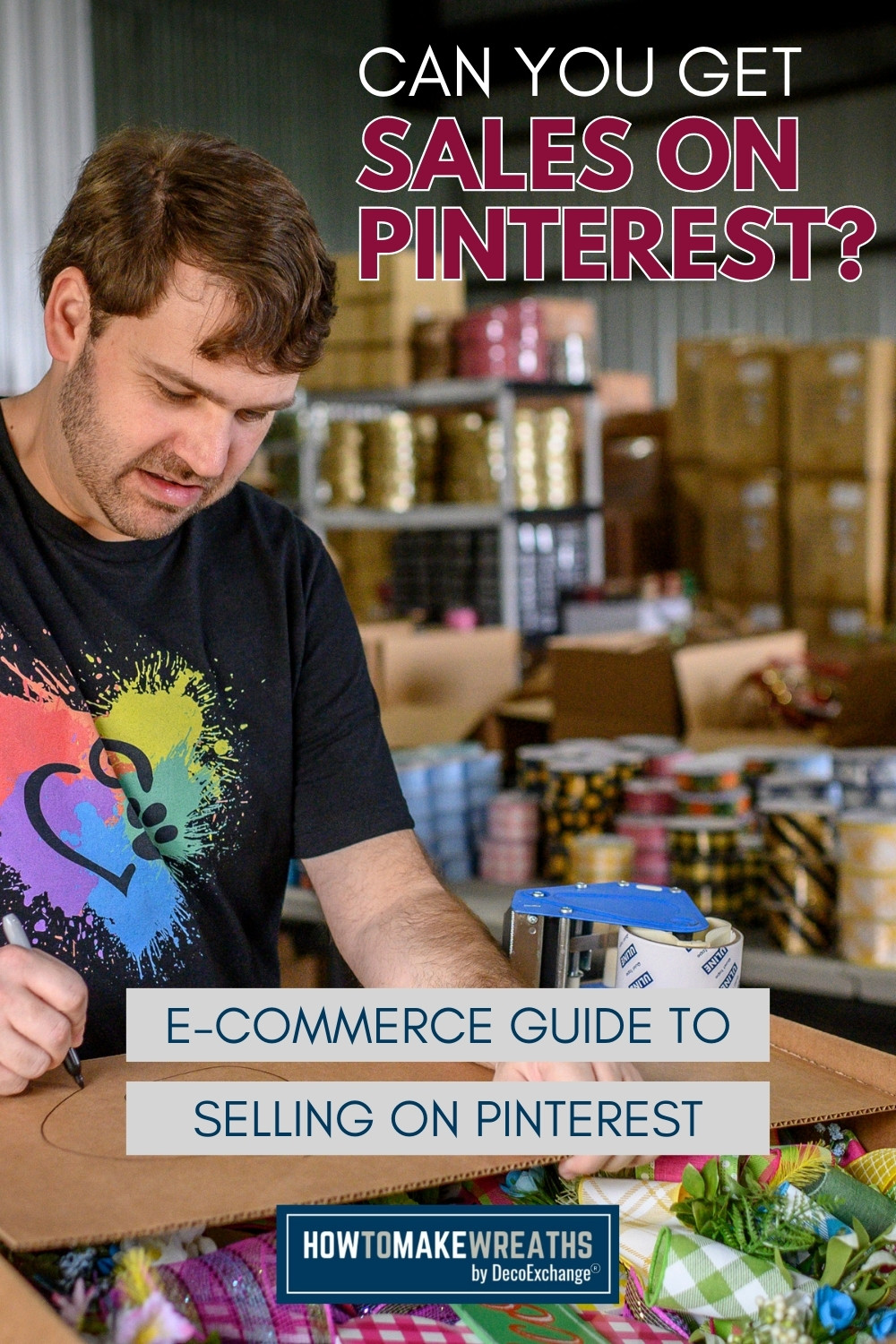
Concise and Effective Pin Description
Ensuring your pin description is both concise and effective in conveying the intended purpose is crucial for optimizing your content’s potential reach on Pinterest. When creating a pin description, it’s important to keep in mind that Pinterest is a visual search engine.
The majority of users will find your content through searches, and your pin description is often the first impression they have of your content. Therefore, it’s essential to make sure your pin description accurately reflects the content of your pin.
One way to make your pin description effective is by using clear and concise language. Avoid using vague or general terms that don’t accurately describe your content. Use specific keywords that accurately reflect what your pin is about.
It’s also wise to keep your pin descriptions short and sweet. A description that’s too long can be overwhelming and detract from the overall impact of your pin.
Lastly, don’t forget to include a call-to-action in your pin description. This encourages users to engage with your content and increases the likelihood of a sale. Whether it’s prompting them to click through to your website, sign up for your email list, or purchase a product, a strong call-to-action can make all the difference in converting a viewer into a customer.
By following these tips, you can create pin descriptions that are both effective in conveying the purpose of your pin and optimized for reaching as many potential customers as possible.
Take advantage of Pinterest business account features
As a business on Pinterest, you can fully utilize the platform’s features to optimize your content and reach a wider audience.
Analytics
One of the most important features you should take advantage of is the Pinterest business account. By switching to a business account, you’ll have access to valuable analytics data that can help you understand your audience better. You’ll also be able to create ads, promote pins, and track the performance of your content.
Verified Website Ownership
With a business account, you can also claim your website and social media accounts. This will help you establish credibility and make it easier for people to find your content, which ultimately means more sales on Pinterest.
Once you’ve claimed your accounts, you can enable Rich Pins, which allow you to add extra details to your pins.
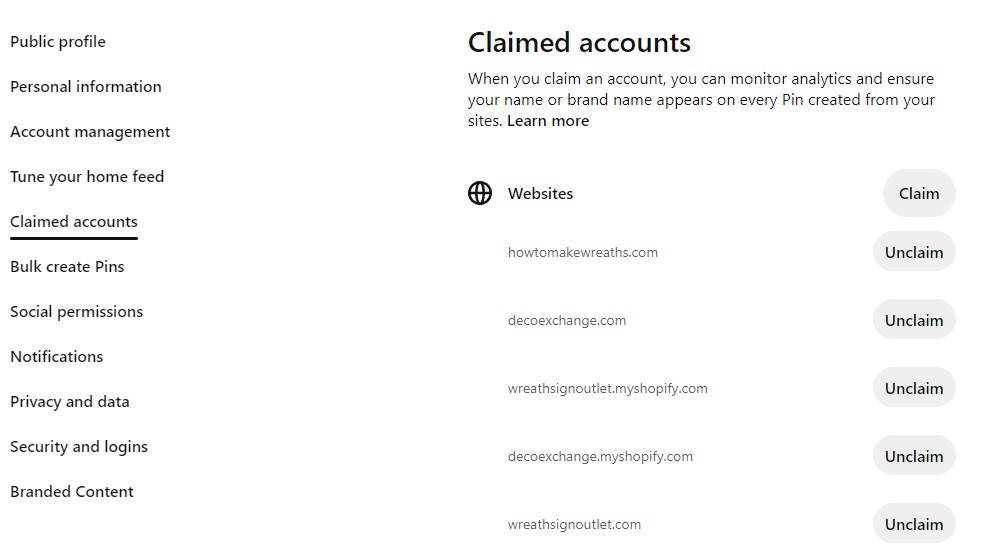
For example, if you’re selling a product, you can add pricing and availability information to your pin. This can help entice potential customers to click through to your website and make a purchase.
That’s a Wrap!
Overall, Pinterest is a great platform to drive sales and increase brand awareness. By optimizing your profile, creating eye-catching pins, utilizing keywords, and taking advantage of business account features, you can effectively market your products or services to potential customers.
Remember to keep your audience in mind and tailor your content to their interests and needs. By consistently providing valuable and visually appealing content, you can establish a loyal following and increase your chances of generating sales on Pinterest.
So, don’t be afraid to experiment and try new strategies to see what works best for your business. With patience and persistence, you can successfully leverage Pinterest to grow your business and reach your sales goals.
To learn more about taking your creative business to the next level, check out Makers University!
If you love to craft, check out our Eat. Sleep. Craft. Repeat. t-shirts and click on the picture below!



